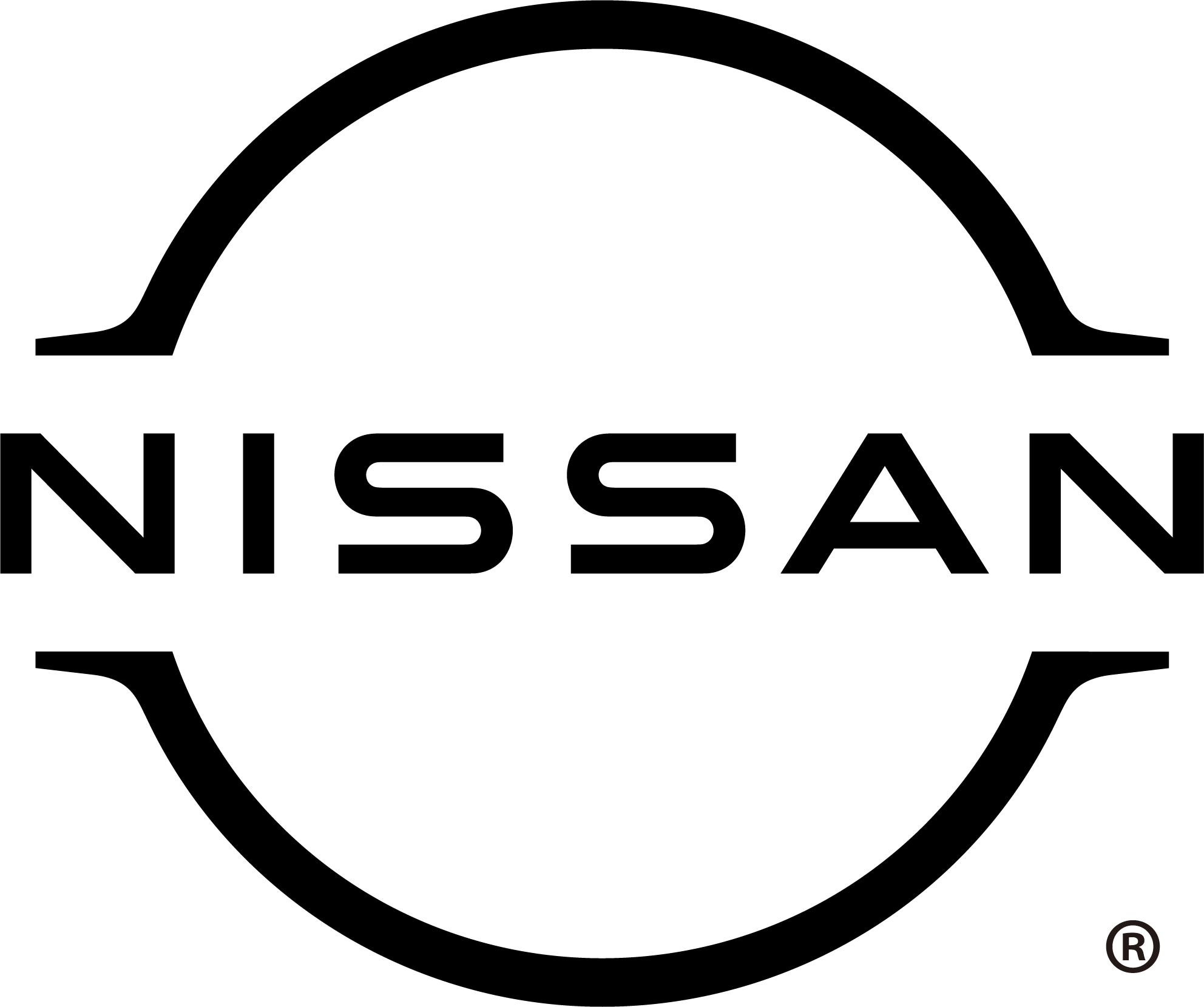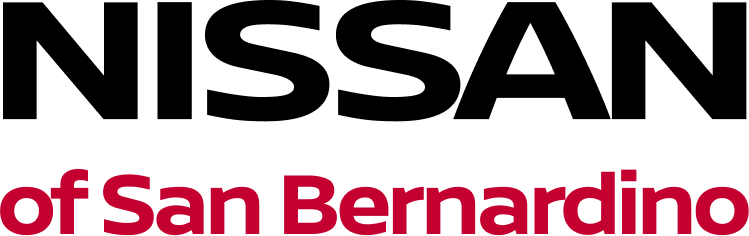How to Connect to Nissan Bluetooth

For many drivers in Riverside who own a Nissan, utilizing the Bluetooth feature significantly enhances the driving experience. If you’re unsure how to connect to Nissan Bluetooth in your vehicle, Nissan of San Bernardino is here to assist with straightforward Bluetooth pairing instructions. Drive through Redlands with ease and stay connected. Should you encounter any issues during the setup, don’t hesitate to contact us or visit us at San Bernardino for support.
Nissan Bluetooth Phone Pairing
Connecting your smartphone, whether it’s an Apple iPhone or an Android, to your Nissan bluetooth is simple through bluetooth phone pairing. Follow these steps:
- On your smartphone, navigate to “Settings” and turn on Bluetooth.
- If your Nissan is equipped with a navigation system, press the phone button on your car’s audio system and select “connect” followed by “connect a new device.”
- If your Nissan lacks a navigation system, press the enter/setting button and choose “Bluetooth” then “add phone.”
- Turn back to your phone, open “Settings” > “Bluetooth” and select MY-CAR.
- A PIN should appear on both your phone and the Nissan’s system. If they match, approve the pairing on your phone
Congratulations! Your device is now paired, ready to make your commutes in Fontana more enjoyable and connected.
How to Troubleshoot Nissan Bluetooth
Encounter a snag while trying to connect? Here are a few tips to troubleshoot the Bluetooth connection:
- Ensure no other devices nearby are trying to connect via Bluetooth, as this can interfere with the pairing process.
- Keep your phone close to the Nissan’s system to maintain strong signal strength.
- Check your phone’s battery — a low battery can affect the connection. Charge it if necessary and retry.
If these steps don’t resolve the issue, Nissan of San Bernardino’s service center is at your disposal to diagnose and solve any persistent Bluetooth connectivity problems.
Explore Nissan Technology at Nissan of San Bernardino
Now that you know how to connect to Nissan Bluetooth, discover more innovative technologies available in our new Nissan vehicles at Nissan of San Bernardino. For more details or any questions, feel free to reach out. Our team at San Bernardino is keen to assist and enhance your Nissan experience.